faq
Frequently Asked Questions
Applied Ballistics Quantum™
Click to read more
I have purchased one of your apps on my mobile device before, I now have a new device, or multiple devices, do I have to pay to download it again?
No, as long as you login with the original login you bought the app under, and you are on the same operating system (Android to Android, or iPhone to iPhone) it can be installed on multiple devices.
I bought Applied Ballistics Quantum™ on Android and now have an iPhone (or vice versa), can I switch platforms?
No, Google and Apple do not honor purchases made on the others store. The Terms of Service on both Google and Apple legally prohibit this. We do not have the ability to transfer your purchase from one store to another. Even with all the similarities the apps are actually different. They are different platforms, with different coding.
What is Applied Ballistics Quantum™?
Applied Ballistics Quantum (AB Quantum) is a state-of-the-art ballistics solver and profile management tool for long-range shooting. It's available as an app for both iOS and Android devices. Click here to learn more.
What are the key features of AB Quantum™?
Click here to learn more.
Is AB Quantum™ free?
Yes, AB Quantum is available for free on both iOS and Android app stores. Click here to learn more.
How do I connect AB Quantum™ to other devices?
AB Quantum features a new Bluetooth Device Manager that allows you to quickly find and connect to AB-enabled Bluetooth devices using AB Quantum Connect. Click here to view video tutorials on device connectivity.
Can I backup my gun profiles?
Yes, AB Quantum Sync automatically uploads your gun profiles to an encrypted server for easy access across devices and secure backup.
How do I customize my Range Card?
AB Quantum allows you to create customizable Range and Multi-Target tables. You can select what data to display for each Range or Target, tailoring the information to your specific needs. Click here to view Range Card tutorial.
Does AB Quantum™ work with chronographs?
Yes, AB Quantum can connect to some Bluetooth-enabled chronographs, such as the Optex Systems SpeedTracker, to directly save velocity data to rifle profiles. See the full list of compatible devices here.
What is the Weapon Employment Zone (WEZ) Analysis?
WEZ Analysis is a sophisticated tool integrated into AB Quantum that quantifies hit probability under real-world conditions, considering various uncertainties. Click here to learn more.
How often is the Reticle Library updated?
The AB Reticle library is hosted online and updates automatically in AB Quantum, ensuring users always have up-to-date solution drawing for their rifle scopes. Click here to see the full list.
Can I use AB Quantum™ with my Garmin device?
Yes, AB Quantum can be used to manage ballistic profiles on compatible Garmin devices. See the full list of compatible devices here.
Is there a tutorial available for AB Quantum™?
Yes, click to view our playlist of instructional videos. Click here.
What devices are compatible with AB Quantum™?
AB Quantum is designed to work with a wide range of AB-enabled devices. See the full list of compatible devices here.
How does AB Quantum™ differ from previous Applied Ballistics apps?
AB Quantum features a new user interface designed for one-handed operation, improved device connectivity, automatic profile syncing, and several new advanced features like WEZ Analysis and Custom Drag Factor scaling. Click here to learn more.
Can I share my Range or Target cards?
Yes, after creating a range or target card in AB Quantum, you can easily share it via email or text.
Does AB Quantum™ include the Applied Ballistics Bullet Library?
Yes, the acclaimed Applied Ballistics Bullet Library, which includes thousands of projectile models with Custom Drag Models (CDM), is a core feature of the AB Quantum™ app.
What reticles do you have in Applied Ballistics Quantum™?
Here is a current list of our reticles in the AB Mobile App: Click here.
Applied Ballistics Integrated Devices
Click to read more
I am looking at a Kestrel vs Applied Ballistics Quantum™, which one do you recommend most?
We recommend the Kestrel over the use of a Phone. The Kestrel has a better battery life (15+ days with Bluetooth off), is more durable (it even floats), and is not reliant on cell service to gather weather information.
What devices are compatible with Applied Ballistics?
Applied Ballistics is integrated into many devices. Click here to read more.
How do I connect my AB-enabled device to the AB Quantum app?
We have instructional videos on how to do this Here.
Can I transfer my gun profiles between different AB-enabled devices?
Yes, AB Quantum Sync allows you to automatically upload and sync gun profiles between devices.
How often is the bullet library updated on AB-enabled devices?
The AB Reticle library is hosted online and updates automatically in AB Quantum.
What's the difference between using G1/G7 BC and Custom Drag Models (CDMs) on AB devices?
CDMs provide more accurate trajectory predictions. Read more Here.
How do I input environmental data into my AB-enabled device?
Most AB-enabled devices allow manual input of environmental data. For example, on Garmin devices, you can enter data directly into the Applied Ballistics Quantum™ app.
Can AB-enabled devices connect to external weather meters or chronographs?
Yes, many AB-enabled devices can connect to external weather meters and chronographs. For instance, AB Quantum can connect to Bluetooth-enabled chronographs like the Optex Systems SpeedTracker.
How accurate are the ballistic solutions provided by AB-enabled devices?
Applied Ballistics is considered one of the most accurate solvers, backed by a full-time ballistics laboratory and extensive live-fire research.
What's the process for calibrating my AB-enabled device for my specific rifle/load?
AB Quantum includes an improved truing interface that allows for easy access to ballistic truing features without leaving solution screens.
How do I update the firmware on my AB-enabled device?
For devices like Kestrel meters with LiNK, updates can be done by connecting to your phone, and you will be prompted to update your device.
Ballistic Questions
Click to read more
Should I use Line Of Sight(LOS) or Angle Modified Ranging(AMR) when using an App or Ballistic Calculator?
The quick answer to this question is that you should be using Line Of Sight (LOS) and the Angle to the target as the input.
Many modern laser range finders consist of different modes for ranging targets. Two of these common modes are Line of Sight (LOS) and Angle Modified Ranging (AMR). Essentially LOS is the true distance between the observer and the target while AMR is a modified distance accounting for angle. The Applied Ballistics Engine does more than simply co-sign the angle when adjusting the firing solution for angled shots. The AB Engine accounts for the change in atmospherics with higher or lower elevation. The AB Engine also accounts for things like changes in drag and gravity in relation to the trajectory and more. When using an Applied Ballistics based product it is always best to use Line of Sight for the range input and the angle to the target, not an Angle Modified Range (AMR).
Many modern laser range finders consist of different modes for ranging targets. Two of these common modes are Line of Sight (LOS) and Angle Modified Ranging (AMR). Essentially LOS is the true distance between the observer and the target while AMR is a modified distance accounting for angle. The Applied Ballistics Engine does more than simply co-sign the angle when adjusting the firing solution for angled shots. The AB Engine accounts for the change in atmospherics with higher or lower elevation. The AB Engine also accounts for things like changes in drag and gravity in relation to the trajectory and more. When using an Applied Ballistics based product it is always best to use Line of Sight for the range input and the angle to the target, not an Angle Modified Range (AMR).
What is GPS vs Galileo vs GLONASS and WAAS?
Garmin Foretrex® 701 with Applied Ballistics® LLC features GPS, GLONASS, & Galileo. It also features WAAS and Ultratrac. But what does all that mean? Today, we answer this question for you.
GPS – GPS is an acronym for Global Positioning System, which is an array of 32 satellites. When you use a GPS receiver, the known variable is where the satellites are, but not where you are...
Galileo – This is similar to GPS, except that it is owned and operated by the European Union and European Space Agency...
GLONASS – This was developed as a Russian alternative to GPS.
What does this mean in layman's terms? GPS, Galileo, & GLONASS are different systems that perform the same function. Think of it like Chevy, Ford, & Dodge. All of them build trucks, just to slightly different standards. GPS with WAAS is the highest standard of accuracy. By utilizing more than one system at a time (checking your math, as your 3rd grade teacher used to make you do) you can improve the accuracy of your location measurement. But what about WAAS?
WAAS – WAAS performs an integrity check on the GPS system and provides corrections to the individual satellites in 5-second intervals. Essentially, WAAS provides location corrections for the satellites locations to the user, which gives you a higher resolution location measurement by providing the error of each satellites location.
Ultratrac – Finally, we come to one last feature in devices like the Garmins:: Ultratrac. Ultratrac is a GPS feature that records fewer points of location. By utilizing the GPS feature less often, you can more than double the battery life of the unit. Use Ultratrac when you really don’t need as accurate position/speed tracking.
GPS – GPS is an acronym for Global Positioning System, which is an array of 32 satellites. When you use a GPS receiver, the known variable is where the satellites are, but not where you are...
Galileo – This is similar to GPS, except that it is owned and operated by the European Union and European Space Agency...
GLONASS – This was developed as a Russian alternative to GPS.
What does this mean in layman's terms? GPS, Galileo, & GLONASS are different systems that perform the same function. Think of it like Chevy, Ford, & Dodge. All of them build trucks, just to slightly different standards. GPS with WAAS is the highest standard of accuracy. By utilizing more than one system at a time (checking your math, as your 3rd grade teacher used to make you do) you can improve the accuracy of your location measurement. But what about WAAS?
WAAS – WAAS performs an integrity check on the GPS system and provides corrections to the individual satellites in 5-second intervals. Essentially, WAAS provides location corrections for the satellites locations to the user, which gives you a higher resolution location measurement by providing the error of each satellites location.
Ultratrac – Finally, we come to one last feature in devices like the Garmins:: Ultratrac. Ultratrac is a GPS feature that records fewer points of location. By utilizing the GPS feature less often, you can more than double the battery life of the unit. Use Ultratrac when you really don’t need as accurate position/speed tracking.
Barometric Pressure vs Station Pressure
Barometric pressure is also known as sea level corrected pressure, and is what the weather station and airports report because it’s useful for pilots and making weather assessments. Barometric pressure is not the actual air pressure where you are, rather it’s a number that’s corrected to sea level. In order to determine the actual air pressure where you are (which is what the ballistics program cares about), you have to account for the effects of altitude. However if you have a handheld weather meter like a Kestrel, you can measure Station Pressure directly which is the actual air pressure where you are. This is the preferred method of inputting pressure data because it’s one less input and relies on only one measurement instead of two.
A common error is to mistake station pressure for barometric or vice versa. The consequence of this error is that the wrong air density gets applied which degrades the accuracy of trajectory predictions. This error is increasingly more severe the higher up you are above sea level.
If you have a device that only reads “Barometric Pressure”: If you wish to know the actual or station pressure for your location (such as for engine tuning), simply set the reference altitude on the BARO screen to “0”.
Engine tuning and ballistics software sometimes refer to atmospheric or station pressure as “absolute pressure.” These applications are concerned with the actual air density, as opposed to pressure gradients relating to weather, so barometric pressure is less useful.”
A common error is to mistake station pressure for barometric or vice versa. The consequence of this error is that the wrong air density gets applied which degrades the accuracy of trajectory predictions. This error is increasingly more severe the higher up you are above sea level.
If you have a device that only reads “Barometric Pressure”: If you wish to know the actual or station pressure for your location (such as for engine tuning), simply set the reference altitude on the BARO screen to “0”.
Engine tuning and ballistics software sometimes refer to atmospheric or station pressure as “absolute pressure.” These applications are concerned with the actual air density, as opposed to pressure gradients relating to weather, so barometric pressure is less useful.”
Managing Muzzle Velocity & MV Variation
As a refresher here are a couple bullet points before we get started:
1. Chronographs measure velocity at their location, not Muzzle Velocity. Muzzle Velocity needs to be properly calculated using the bullet's BC, and atmospheric information. To read more on this see here: Velocity Decay Article.
2. You should have at least 3 data points from your current lot of powder that are 25 Deg/F (14 Deg/C) apart. It is always best to have data points for the coldest, and warmest points that you normally shoot in.
3. Powder Temperature Sensitivity is non-linear, and will be more stable at certain temperatures than at others. No two powders will act the same. Even the same powder of different lots can react differently to temperature changes.
The software, apps, and devices use a MV-Temp Table. This is a very simple feature to use. You simply input the Calculated Muzzle Velocity (remember chronographs measure velocity at its location, not MV) and the temperature at the time you tested it. For example, let’s use 3000 fps @ 100 deg/F, 2985 fps @ 70 deg/F, 2968 fps @ 40 deg/F & 2950 fps @ 10 deg/F. You would input this data like this:
100 deg/F (37.8 deg/C) – 3000 fps (914.4 m/s)
70 deg/F (21.1 deg/C) – 2985 fps (909.8 m/s)
40 deg/F (4.4 deg/C) – 2968 fps (904.7 m/s)
10 deg/F (-12.2 deg/C) – 2950 fps (899.2 m/s)
Side Note: When using the MV-Temp table, you will not be able to adjust muzzle velocity on your device. This is by design. The MV-Temp table is calibrating the MV based on the current temperature. If you want to be able to adjust this, then you need to turn the Temp-Table off. If you want to do a MV Calibration, on the device then you must hand input that variable into the table, or turn the table off. Doing a MV Calibration and trying to save, will not change the MV.
Sorting Temp-Table Inputs – Temperatures should be input from hottest to coldest in the MV-Temp Table.
1. Chronographs measure velocity at their location, not Muzzle Velocity. Muzzle Velocity needs to be properly calculated using the bullet's BC, and atmospheric information. To read more on this see here: Velocity Decay Article.
2. You should have at least 3 data points from your current lot of powder that are 25 Deg/F (14 Deg/C) apart. It is always best to have data points for the coldest, and warmest points that you normally shoot in.
3. Powder Temperature Sensitivity is non-linear, and will be more stable at certain temperatures than at others. No two powders will act the same. Even the same powder of different lots can react differently to temperature changes.
The software, apps, and devices use a MV-Temp Table. This is a very simple feature to use. You simply input the Calculated Muzzle Velocity (remember chronographs measure velocity at its location, not MV) and the temperature at the time you tested it. For example, let’s use 3000 fps @ 100 deg/F, 2985 fps @ 70 deg/F, 2968 fps @ 40 deg/F & 2950 fps @ 10 deg/F. You would input this data like this:
100 deg/F (37.8 deg/C) – 3000 fps (914.4 m/s)
70 deg/F (21.1 deg/C) – 2985 fps (909.8 m/s)
40 deg/F (4.4 deg/C) – 2968 fps (904.7 m/s)
10 deg/F (-12.2 deg/C) – 2950 fps (899.2 m/s)
Side Note: When using the MV-Temp table, you will not be able to adjust muzzle velocity on your device. This is by design. The MV-Temp table is calibrating the MV based on the current temperature. If you want to be able to adjust this, then you need to turn the Temp-Table off. If you want to do a MV Calibration, on the device then you must hand input that variable into the table, or turn the table off. Doing a MV Calibration and trying to save, will not change the MV.
Sorting Temp-Table Inputs – Temperatures should be input from hottest to coldest in the MV-Temp Table.
Recommended Ballistic Calibration Distance is Too Far.
Another topic that gets brought up a lot is the ability to shoot the ranges needed to do a Ballistics Calibration. Do note, Ballistics Calibration, for the best results, should be done ONLY at long range. More specifically Long Range in regards to the caliber, or Mach 1.2-0.9...
• AB Quanum App: You will be able to input ranges outside the recommended ranges, however it might cause problems due to both error reporting which is covered in the Ballistic Calibration Article, and the limited distance between points.
• AB Quanum App: You will be able to input ranges outside the recommended ranges, however it might cause problems due to both error reporting which is covered in the Ballistic Calibration Article, and the limited distance between points.
When do I use MV Calibration, DSF Calibration, or CDF Calibration?
The DSF Calibration will only allow subsonic calibrations, but the CDF tool will allow you to calibrate at any distance. The MV Calibration will also allow a calibration at any distance (however you should always use the recommended ranges where possible). So when should you use which one?
• The software, apps, and devices use a MV-Temp Table. This is a very simple feature to use. You simply input the Calculated Muzzle Velocity (remember chronographs measure velocity at its location, not MV) and the temperature at the time you tested it. For example, let’s use 3000 fps @ 100 deg/F, 2985 fps @ 70 deg/F, 2968 fps @ 40 deg/F & 2950 fps @ 10 deg/F. You would input this data like this:
• You should perform an MV Calibration if you do not have a RADAR Chronograph like the Garmin Xero.
• You should perform a DSF Calibration if you are NOT using a bullet from the AB Library.
You should perform a CDF Calibration if you DO have a Doppler Chronograph, Are using a bullet from the AB Library, and you HAVE performed a Tall Target Test.
If you cannot shoot far enough to perform a DSF calibration, but you have a RADAR Chronograph, then you should perform a Tall Target Test, use a Custom Drag Model (CDM) and use the CDF Calibration tool where possible.
If you cannot use a CDM and perform a Turret Calibration (Tall Target Test) but also cannot shoot far enough to use a DSF then you should perform a MV Calibration.
Read more here.
• The software, apps, and devices use a MV-Temp Table. This is a very simple feature to use. You simply input the Calculated Muzzle Velocity (remember chronographs measure velocity at its location, not MV) and the temperature at the time you tested it. For example, let’s use 3000 fps @ 100 deg/F, 2985 fps @ 70 deg/F, 2968 fps @ 40 deg/F & 2950 fps @ 10 deg/F. You would input this data like this:
• You should perform an MV Calibration if you do not have a RADAR Chronograph like the Garmin Xero.
• You should perform a DSF Calibration if you are NOT using a bullet from the AB Library.
You should perform a CDF Calibration if you DO have a Doppler Chronograph, Are using a bullet from the AB Library, and you HAVE performed a Tall Target Test.
If you cannot shoot far enough to perform a DSF calibration, but you have a RADAR Chronograph, then you should perform a Tall Target Test, use a Custom Drag Model (CDM) and use the CDF Calibration tool where possible.
If you cannot use a CDM and perform a Turret Calibration (Tall Target Test) but also cannot shoot far enough to use a DSF then you should perform a MV Calibration.
Read more here.
I have the Point Mass Solver that came with the book, how can I get this working on my mobile device?
The PM Solver cannot be transferred to a mobile device. It will only run on a PC, or on a Windows Mobile device running an OS similar to or newer than Windows 7.
When you encounter AB Software designed to run on a Computer, which is not compatible on mobile devices. You may run that software on netbooks which have become more and more mobile, including 2 in 1 devices where the keyboard will disconnect becoming a tablet. It is possible to run this software on a 2 in 1 platform as long as it contains a full version of Windows 10 such as the Nextbook Flexx and Asus Transformer Books or Windows Surface Tablets. You must make sure it has windows 10 home or greater and NOT windows mobile in order for it to work. It is also important that the device has a USB Port. Not all netbooks come with USB ports on them so please check your device or device you are purchasing for this first.
When you encounter AB Software designed to run on a Computer, which is not compatible on mobile devices. You may run that software on netbooks which have become more and more mobile, including 2 in 1 devices where the keyboard will disconnect becoming a tablet. It is possible to run this software on a 2 in 1 platform as long as it contains a full version of Windows 10 such as the Nextbook Flexx and Asus Transformer Books or Windows Surface Tablets. You must make sure it has windows 10 home or greater and NOT windows mobile in order for it to work. It is also important that the device has a USB Port. Not all netbooks come with USB ports on them so please check your device or device you are purchasing for this first.
My barrel twist rate is lower than the optimum recommended, will this be a problem?
No. As long as your Stability Gradient (Gyroscopic Stability) factor is above 1.05. Note the formula has an accuracy to +/- 0.1 SG. Numbers below 1.05 will lose both Accuracy and Performance, and most likely tumble. Numbers between 1.05 and 1.45 will have a lower BC but retain Accuracy. Stability levels above 1.5 for lead core and 2.0 for solid copper bullets will have optimum Accuracy and BC. For every 0.1 SG you drop below 1.5 you will have an average of 3% BC loss. This number is better and worse for certain bullets. But for example, if you calculate out to a 1.3 SG then you can expect an average BC equivalence loss of 6%. On the other side, over spinning a bullet is a bit of a myth. So if your barrel twist rate is far faster than recommended, you only need to make sure you account for the added spin drift.
I am shooting a plastic tipped bullet, will the stability calculator still work?
Yes, the stability calculator is accurate for tipped as well as non-tipped bullets.
I am shooting a tipped bullet. Should I measure without the tip?
No, you should include the tip in your measurements. The correct way to measure a plastic or other tipped bullet is to measure the entire bullet length including the tip.
My barrel twist rate is lower than the optimum recommended, will this be a problem?
Nothing is wrong here. A number of reasons can cause this but the most common is a phenomenon called Aerodynamic Jump is causing this. When a direct crosswind makes contact with the bullet as it is leaving the barrel, it causes a slight and permanent shift in the trajectory. This can be seen by setting your wind speed to 0 or setting your wind direction to 12 or 6 o’clock. You will see your zero has returned to your zero range. This is covered in full detail in Applied Ballistics for Long Range Shooting 3rd Edition, Chapter 5.
The most common reason for this are:
1) Aerodynamic Jump
2) Wind variables
3) MV-Temp Tables
4) Zero Height/Offset
5) Zero Atmospheric Data was input.
6) Zero is at 100 yards when shooting at 100 meters or vice versa.
7) Target inclination. (Uphill or Downhill angle).
8) You are using a DSF Table.
The most common reason for this are:
1) Aerodynamic Jump
2) Wind variables
3) MV-Temp Tables
4) Zero Height/Offset
5) Zero Atmospheric Data was input.
6) Zero is at 100 yards when shooting at 100 meters or vice versa.
7) Target inclination. (Uphill or Downhill angle).
8) You are using a DSF Table.
How important is inputting zero atmosphere?
For a 100 yard zero you DO NOT need to worry about atmospherics. This is for long range zeros (example 300 yards). If you zero at 100 yards, your zero is good for all altitudes and conditions. Just be mindful of Aerodynamic Jumps impact on your zero.
I am using two different apps, and my firing solution is 1/2/3 moa off, can you help me please?
The biggest culprit here comes from 1 of 4 different places.
• BC: Sometimes users will select to use a G7 BC, or switch BCs but the number doesn’t actually change. Make sure you verify not only that you have selected the correct drag standard (G1 or G7), but that it is an appropriate number. If you are running a 6.5 Creedmoor, and have a BC of around .600 yet you have selected G7 form factor, this is incorrect.
• MV: Sometimes users do not have the correct muzzle velocity input (this can be due to change in weather), but it can also be due to using MV Variation (Or Temp Table) incorrectly. We have detailed information on how to use this feature in the AB Mobile Guide on the App Page. Your input for fps/degree should be between zero and two; any higher and you’re going to be off.
• Turret Tracking: This tends to throw people off for a number of reasons. First off, some users don’t know to even check this. Remember it’s a mechanic adjustment that is subject not only to wear, but defects. Secondly some users don’t know how to input it correctly. If you have the Kestrel, you simply correct your MV for this. You can find out more in the Ballistics Calibration Article in the Articles. If you are using the AB Mobile app, you are entering a correction FACTOR. Meaning that number is going to multiplied by something. So if you change that 1 to a 0, you are in for a world of hurt. The AB Mobile guide on the resource page tells you how to properly use this number, on top of the turret tracking test document you can download which has the formulas and setup for this test.
• Segmented BCs: You should always double check and make sure that the segmented BCs are in order. If they do not follow in order for velocity, it can cause firing solution errors.
• BC: Sometimes users will select to use a G7 BC, or switch BCs but the number doesn’t actually change. Make sure you verify not only that you have selected the correct drag standard (G1 or G7), but that it is an appropriate number. If you are running a 6.5 Creedmoor, and have a BC of around .600 yet you have selected G7 form factor, this is incorrect.
• MV: Sometimes users do not have the correct muzzle velocity input (this can be due to change in weather), but it can also be due to using MV Variation (Or Temp Table) incorrectly. We have detailed information on how to use this feature in the AB Mobile Guide on the App Page. Your input for fps/degree should be between zero and two; any higher and you’re going to be off.
• Turret Tracking: This tends to throw people off for a number of reasons. First off, some users don’t know to even check this. Remember it’s a mechanic adjustment that is subject not only to wear, but defects. Secondly some users don’t know how to input it correctly. If you have the Kestrel, you simply correct your MV for this. You can find out more in the Ballistics Calibration Article in the Articles. If you are using the AB Mobile app, you are entering a correction FACTOR. Meaning that number is going to multiplied by something. So if you change that 1 to a 0, you are in for a world of hurt. The AB Mobile guide on the resource page tells you how to properly use this number, on top of the turret tracking test document you can download which has the formulas and setup for this test.
• Segmented BCs: You should always double check and make sure that the segmented BCs are in order. If they do not follow in order for velocity, it can cause firing solution errors.
Should I use a G1 or G7 form factor?
You should be using a Custom Drag Model, which is neither a G1 nor a G7. It is actually a representation of the actual bullet model against itself. CDMs (Custom Drag Models) ARE NOT G7 curves or segmented BC’s. However if you are going to use a G1 or G7, use a G1 when it’s a flat base bullet like the 22LR and 40 gr FB Varmint, use a G7 when it’s a boat tailed like the .308 185 gr Juggernaut and .243 105 gr Hybrid. You can read more about this here.
I have a gain twist barrel, or I plan on getting a gain twist barrel, how do I input this/what twist rate should I get?
The important thing with gain twist is that the muzzle exit twist needs to be the twist required to stabilize the bullet (or faster). So as a ballistics program input, if it’s a 1:10-8” gain, you would use 8.
Where do I measure from to do a Tall Target Test?
From the Turrets. You need to be measuring from the target to the turrets with a 100 yard or meter tape measure. Do not rely on a Laser Range Finder.
Read more about tall target testing here.
Read more about tall target testing here.
What is the Custom Drag Factor? (CDF)
Click here to read more.