Education
Being deeply rooted in the competitive rifle shooting community, we feel that it is only fair that we leverage our industry experience and connections to offer in return a wide range of media resources, all educational in nature, back to the community. Here you will find product support materials, white papers, and video tutorials all free of charge!
375 & 338 EnABELR CARTRIDGES
Bullet Data
Applied Ballistics has an extensive list of tested bullets. We have been publishing these in one form or another for more than a decade now. Aside from the Ballistic Performance of Rifle Bullets books (now in the 3rd Edition), we also have our main library. The AB Connect™ System was introduced in 2017, and allows systems integrated in to it to maintain its library automatically from the server in our Laboratory. Aside from our main library you will also find reference material in our Educational Library. More on that below, starting with Bullet Data Sheets.
The information provided in the bullet data sheets is the result of independent testing by Applied Ballistics. The bullet data sheets provide: dimensioned drawings and geometric information, drag and velocity specific BC measurements, and a stability map for a variety of barrel twists and atmospheric conditions. The data sheets are formatted just like those found in Ballistic Performance of Rifle Bullets 3rd Edition. In that book, you can find similar data sheets for over 720 long range bullets. Here is a complete list: BP 3rd Edition Bullet List.
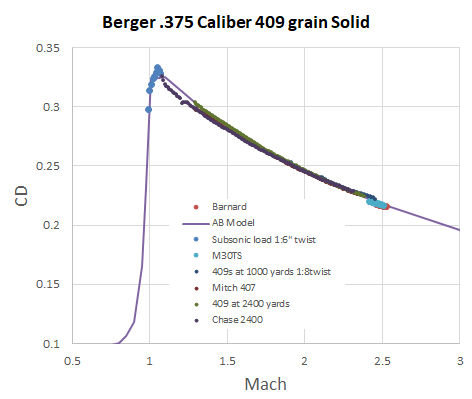
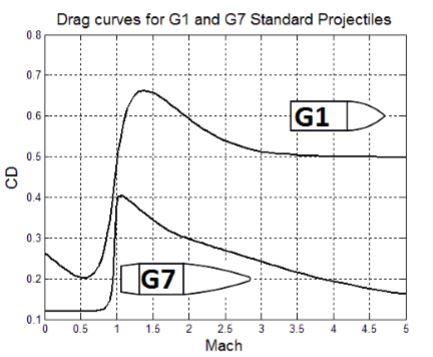
This sample data sheet shows all the information available in the data sheets, along with some discussion about what the information means and how to use it.
The dimensioned drawings are useful for several purposes. Obviously they give you an idea of how a bullet is proportioned in relation to other bullets. You can use the dimensional information to design custom chambers to fit a particular bullet. You can also use the bullet dimensions in aerodynamic prediction programs to generate data tables for high level simulations.
The parameters listed below the drawing are self explanatory, perhaps with the exception of the Ogive Radius and Rt/R parameters. Most bullet noses are sections of circular arcs. The Ogive Radius is the radius of the circle used to generate the nose profile. The Rt/R ratio is basically a measure of how aggressive the ogive shape is. An Rt/R ratio of 1.00 would be a perfectly tangent ogive, meaning the nose connects with the bearing surface very smoothly. An Rt/R of 0.5 represents the most aggressive VLD style ogive which has the appearance of an abrupt transition from nose to body. Rt/R values close to 0.5 result in lower drag for the bullet, but also make the bullet more sensitive to seating depth.
The Drag and Ballistic Coefficient data is a complete representation of the bullets flight characteristics over a range of velocities. The bullets drag coefficient as well as it’s G1 and G7 form factors and BC’s are tabulated in 500 fps increments from 3000 down to 1500 fps. This is useful for determining which standard (G1 or G7) is a better fit for the particular bullet. The BC which shows the least amount of variation over the velocity range is the appropriate BC to use. Typically for boat tail bullets, the G7 standard is a better representation.
The Rifling Twist Rate and Stability map shows the gyroscopic stability factor (as calculated by the Miller Twist Rule) for the bullet when fired from various barrel twists in different environmental conditions. Thinner air results in higher stability, and vice versa. The conditions associated with Best, Nominal and Worse case scenarios are as follows:
Best case: 1000 feet altitude, 100% humidity, 100 degrees F, and 3000 fps muzzle velocity.
Nominal case: sea level, 50% humidity, 59 degrees F, and 2800 fps muzzle velocity.
Worse case: sea level, 0% humidity, 0 degrees F, and 2600 fps muzzle velocity.
Of course there are extremes that would exceed the best and worse case, but the point is to demonstrate how much these environmental conditions affect stability.
Rimfire information is scarce, which is surprising for how popular it is. Applied Ballistics has begun an in-depth research project in to Rimfire Ammunition. In the 2nd Edition we added 90 Rimfire Bullets. Along with the Data Sheets found in the Ballistic Performance of Rifle Bullets 2nd Edition NOTE: Rimfire Bullets are not found in the Ballistic Performance of Rifle Bullets 3rd Edition, only in the second, you will also find an in-depth study of Rimfire Ammunition in Modern Advancements in Long Range Shooting Vol 2. Just some of the topics include: Average MV, Standard Deviation of MV, Ballistic Coeffecient referenced to the G1 Standard, Standard Deviation of the G1 BC, Average Performance Through All Barrels, Rimfire Ammo Sorted by Consistency, Consistency of Muzzle Velocities in Relation to the Speed of Sound, Effects of Barrel Length and Twist on Rimfire Ammo Performance, How does the Barrel Length affect Muzzle Velocity, How does the Barrel Length Effect SD of Muzzle Velocity, How does the Twist Rate affect the Average BC, Does the Twist Rate effect the Consistency of BC, and more!
Custom Drag Model Data
Applied Ballistics has been providing Custom Drag Models for use in trajectory prediction for over a decade. Custom Drag Models (CDM’s) for bullets are a more refined way of modeling drag for bullets because you’re not referencing a standard like G1 or G7, rather you’re using the actual measured drag of a specific bullet in a ballistic solver. This results in more accurate trajectory predictions especially thru transonic. Using our state of the art laboratory and mobile laboratory we are able to generate this information through live fire testing under controlled conditions.
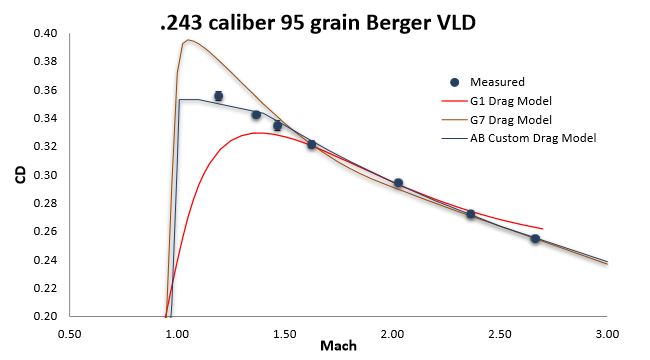
Although the benefits of this approach to modeling drag sound obvious, many questions have arisen as to how the custom drag models are different from BC’s, and what it all means. In this article, we start at first principles and build an understanding of how drag is modeled as a force, and how that’s applied in ballistic solvers to arrive at highly accurate ballistic predictions. Finally, the article concludes with some real world examples of how accurate ballistic trajectories can be in the real world when using CDM’s in the Applied Ballistics solver.
This article appears as Chapter 10 in Modern Advancements in Long Range Shooting – Vol 2. Custom Drag Model Article
Applied Ballistics has measured and characterized the BC’s and drag models for over 850 modern bullets. This information is then implemented into the Apps, Devices, and Software through methods like our AB Connect™ system. Also the BC, stability and dimensional data for these bullets has been published in the past in books such as Ballistic Performance of Rifle Bullets – 3rd Edition (Library 720). All of this bullet data is also available in a digital library for use with the Applied Ballistics programs.
Historically, one of the biggest challenges of calculating accurate trajectories was properly modeling the aerodynamic drag of bullets. Applied Ballistics ongoing live fire research in this area has elevated the state of the art by reducing the uncertainty in this area.
In summary, the measured CDM’s provided by Applied Ballistics have increased the accuracy of ballistic solvers. These CDM’s are available for all 815+ bullets in the AB library, and run on the various platforms and devices which run the AB program. This is the state of the art, in your hands.
CDM’s are available in the following products: Garmin Foretrex 701 – Kestrel Elite/Ballistics/Ruger – Kestrel 4500 – Sig Sauer Kilo 2400 – RAPTAR S – AB Analytics – AB Tactical – AB Mobile (Android) – Rapid Engagement Module – IBEAM
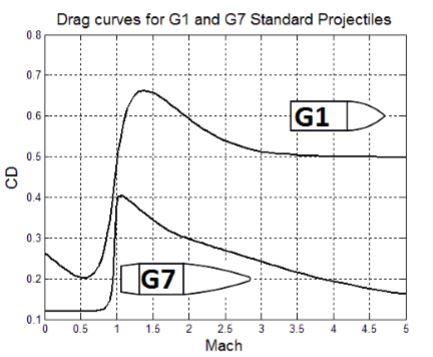
Product Support
Applied Ballistics is not only integrated in to a host of devices, but also apps. These apps are the most accurate, and highly vetted on the market. Some of the apps are used for managing Applied Ballistics embedded devices, while others are stand alone apps for gathering your firing solution in the field. In this section you will find support material that will help you use your Applied Ballistics app with maximum effectiveness.
Applied Ballistics Quantum™

Applied Ballistics Quantum™, a state-of-the-art platform integrating the most complete ballistics solver and profile management tool for long-range shooting. The one platform for all AB-enabled devices. AB Quantum™ creates a new paradigm for ballistic solvers and integration with Bluetooth®-enabled devices. With a host of new features, the platform is designed to save time and add performance for users of all skill levels.
OS Requirements: iOS / Android
Applied Ballistics Profile Loader
The Applied Ballistics® Profile Loader is free software that is used to build/manage/edit weapon/ammo profiles for the Applied Ballistics® Integrated devices. This software is capable of loading profiles on to Garmin® Foretrex® 701s, Kestrels, RAPTAR-S, ABREM’s, and other devices. Included in the software is the Custom Drag Model Library. Giving the user an option for G1/G7 or Custom Drag Models in the weapon profile.
OS Requirements: Windows 7 / Newer
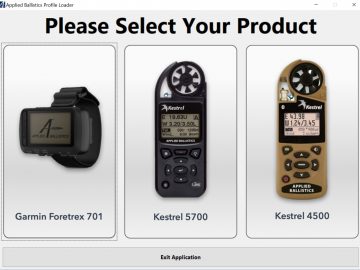
Applied Ballistics Analytics
Applied Ballistics® Analytics is the ultimate desktop Ballistics program. Using the Applied Ballistics® solver, you can calculate ballistics based on G1 or G7 referenced BC’s as well as the full library of Applied Ballistics® custom drag models. The state of the art solver combined with laboratory measured drag data makes this the best and most complete solver on the market.
OS Requirements: Windows 7 / Newer
Fury HD 5000 AB & Application
The next generation Fury® HD 5000 AB takes the guess work out of dialing long-range shots with in-display ballistic data and built-in environmental sensors and wind bearing capture mode, which means less time calculating ballistics and more time putting rounds down range. With the Applied Ballistics® Elite solver built right in, you can pair with the FURY HD app to create custom ballistic profiles, and with popular Kestrel® and Garmin® devices for the ultimate in real-time precision. Put simply, it’s a smarter way to shoot.
OS Requirements: iOS / Android

Sig Sauer BDX Devices & Application

The revolutionary new Sig Ballistic Data Xchange (BDX) System from Sig Sauer is a game-changing rangefinder and riflescope system that uses your ballistics, environmental conditions and Bluetooth to illuminate the exact holdover dot. The simple to use, modular BDX system centers around the Sig BDX App (available free for iOS and Android). Once installed, you can easily pair the app with any Sig BDX Rangefinder and BDX Rifle Scope to instantly feed ballistic data right to the scope’s reticle where the correct holdover will be illuminated, ensuring you’re right on target quickly and easily without complicated math or turret dialing. Simply range a target, put the holdover dot on the target, and pull the trigger. And the most impressive part…all this is done in a scope that looks and feels like a standard rifle scope, at a surprisingly affordable price! The Sig BDX system components are available separately or in conveniently packaged kits.
OS Requirements: iOS / Android
Bushnell Nitro 1800 & Application
Powered by Applied Ballistics, the Nitro 1800 provides a ballistic solution to 800 yards out of the box (upgradeable to over 2000 yards) and pairs with your smartphone for easy set up and data input. Range to Over 2000 yards, configure ballistics data, get holdovers, wind adjustment and more with onboard Applied Ballistics. Featuring Bluetooth capability, connect the Nitro 1800 rangefinder to the Bushnell Ballistic app* on your cell phone or Kestrel for easy data input, update/email range cards, set multiple target distances, input environmentals, shot angle and much more
OS Requirements: iOS / Android

Kestrel Ballistics Weather Meters & Application

The Kestrel Ballistics Weather Meters with Applied Ballistics is a comprehensive weather meter solution for measurement and logging of primary environmental conditions, including wind speed and direction, temperature, humidity, heat index, pressure, and altitude. Containing a powerful ballistics calculator to help you hit your long-range shot on the first try. These meters employ the Applied Ballistics bullet library of custom drag models, an exact measurement of your bullet’s drag profile plus corrections for Aerodynamic Jump, Spin Drift, Coriolis, and Drop Scale Factoring to achieve accurate extended long-range shots.
OS Requirements: iOS / Android
Foretrex 701 Ballistic Edition
Navigate the world hands-free with Foretrex 601 and Foretrex 701 with AB Elite software — the durable, wrist-mounted GPS navigators built to military standards. Keep your bearings nearly anywhere with GPS, GLONASS and Galileo satellite systems.
OS Requirements: iOS / Android

White Papers
Applied Ballistics hosts many great articles on the science of accuracy and long range shooting. Check out the selection of technical papers below which are free to download in PDF format. If you prefer to view the material on one of the popular eReaders like Nook or Kindle, follow the links to our online store where you can purchase and download the content in your desired format.
| Title | Summary | Categories | Link |
|---|---|---|---|
| Custom Drag Factor (CDF) | Whitepapers | ||
| Using WEZ Analysis to Increase Long Range P | Whitepapers | ||
| Why you cannot trust the MV on the Box | Whitepapers | ||
| Tall Target | Whitepapers | ||
| Properly Using your Applied Ballistics Kestrel in the Summer Heat | Whitepapers | ||
| Where does wind matter? | Whitepapers | ||
| Maximizing Weapon Mounted Laser Rangefinder Performance Through Proper Alignment | Whitepapers | ||
| Measuring Muzzle Velocity | Whitepapers | ||
| Bullet Pointing | Whitepapers | ||
| Ballistic Calibration | Whitepapers | ||
| Aerodynamic Drag Measurement and Modeling for Small Arms Improving on Ballistic Coefficients | Whitepapers | ||
| Aerodynamic Drag Modeling for Ballistics | Whitepapers | ||
| Velocity Decay between Muzzle and Chronograph | Whitepapers | ||
| Practical Ballistics | Whitepapers | ||
| Weapon Employment Zone Analysis of the Optimized 300 Winchester Magnum vs 338 Lapua Magnum With Various Ammunition Types | Whitepapers | ||
| Weapon Employment Zone Analysis of the XM-2010 Rifle With Various Ammunition Types | Whitepapers | ||
| Weapon Employment Zone Analysis | Whitepapers | ||
| Fullbore Bullet Update 2009 | Whitepapers | ||
| What’s Wrong With 30 Caliber? | Whitepapers | ||
| Berger’s 7mm VLD Bullets Part 2 Performance Analysis | Whitepapers | ||
| Berger’s 7mm VLD Bullets Part 1 Properties and Test Results | Whitepapers | ||
| Gyroscopic Drift and Coriolis Effect | Whitepapers | ||
| Ballistic Coefficient Testing of the Lapua 308 155 grain Scenar | Whitepapers | ||
| Ballistic Coefficient Testing of the Sierra 308 155 grain Matchking PALMA Bullet | Whitepapers | ||
| Ballistic Coefficient Testing of the Berger 308 155 grain VLD | Whitepapers | ||
| BC Testing | Whitepapers | ||
| Understanding Long Range Bullets Part 2 Practical Considerations and Decision Making | Whitepapers | ||
| Understanding Long Range Bullets Part 1 The Nature of Scale | Whitepapers | ||
| Epicyclic Swerve | Whitepapers | ||
| How External Ballistics Programs Work | Whitepapers | ||
| Extending the Maximum Effective Range of Small Arms | Whitepapers | ||
| Transonic Effects on Bullet Stability & BC | Whitepapers | ||
| Form Factors A Useful Analysis Tool | Whitepapers | ||
| A Better Ballistic Coefficient | Whitepapers | ||
| Characteristics of Different Bullet Ogive Designs | Whitepapers | ||
| Maximum Effective Range of Small Arms | Whitepapers |
Recommended Products
Over the years, Applied Ballistics has been involved in the development of or testing of certain products. In this section you will find recommended products based on that testing, and short descriptions of them.
Accuracy 1st Whiz Wheel
Developed for professional shooters who demand a robust and accurate fire solution under any circumstances. The Accuracy 1st Whiz Wheel provides a fully custom ballistic solution, accurate to 0.1 MIL. This product was developed by Bryan Litz (Applied Ballistics) for Todd Hodnett (Accuracy 1st). Nowhere else will you find a more robust, practical and accurate ballistic tool guaranteed to work day or night, rain or shine, anywhere in the world.
Whidden Pointing Die System
The idea of pointing the tips of match bullets is to increase BC and uniformity. Different bullets will benefit from this process more or less than others. The BC increase has been measured between 2% and 8% for a variety of long range bullets. Pointing bullet tips also increases uniformity as well (more or less depending on how uniform the bullets are to begin with, out-of-the-box). Bullet pointing has been in common practice for a number of years now with no identifiable downside. So what is the burden of this performance increase? Of course there’s the initial cost of the tool. After that, using the tool is fairly quick and easy, taking less than 10 minutes to point a box of 100 bullets. The Whidden Pointing Die Set was developed with the help of Bryan Litz to ensure its performance. To learn more about the effects of bullet pointing/trimming and how this device performs with different bullets you can read Modern Advancements in Long Range Shooting Vol 2. For a short article on how and when to point bullets see our Bullet Pointing Article.
This system consists of 3 components:
1) The Die Body. This is the same regardless of what is being pointed.
2) Caliber Sleeve. Guides and supports the bullet during the process. Caliber Specific.
3) Die Inserts. Their are 3 inserts determined by bullets geometry and designed by Bryan Litz. To see a list of what inserts go with what bullets see here: Whidden Bullet Die Insert Chart.

Berger Bullets Reloading Manual
With techniques for both the basic and advanced reloader, this 829 page manual features reloading data for over 70 of the most popular cartridges used today. This manual includes everything you have come to expect from a reloading manual, as well as additional tips, techniques and information about the history of Berger Bullets; including “The Story of Walt Berger.” For a full list of Cartridges Included, please see Berger Bullets blog:
1) Reloading Data for over 70 Cartridges
2) Basic Reloading Safety
3) G1 vs G7 Ballistic Coefficients
4) Rifle Barrel Twist Rates Explained
5) Handloading Basics
6) Lot to Lot Powder Variation Discussed
7) Form Factors for Analysis
8) Basic Statistics for Handloading
9) Effects of COAL and CBTO
10) Introductions to Rifle Shooting Disciplines Plus Much More!
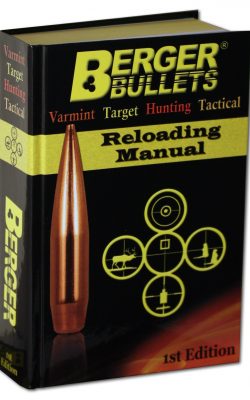
Lab Radar
LabRadar was developed by Infinition Inc of Trois-Rivieres, Quebec, Canada. Infinition has been the industry leader in Doppler Radar Technology since 1996 with products being used by defense agencies all over the world. Infinition Inc. has unique expertise in Ballistic Instrumentation Radar Systems and highly sophisticated software for the capture and processing of a ballistic event.
High quality innovative products and services, timely delivery and superior customer support have all contributed to gaining customers and establishing our solid worldwide reputation. Our radar systems include the most complex long range multiple target tracking systems to small laboratory range applications capturing tiny projectiles at ultra high velocities. From this technology the creation of LabRadar was developed for everyday use by individuals.

Berger Ammunition
Berger Ammunition offers superior ammunition for shooters that require reliability and consistency. Berger Ammunition was founded to give competitive shooters the best fully loaded ammunition available on the market. Since Berger Ammunitions founding, it has brought the same quality and capability to hunting and tactical ammunition.
Our Ballistician, Bryan Litz, uses the highest quality components (Berger Bullet & Temp In-Sensitive Powders), most advanced scientific techniques and custom developed ballistics software to develop each cartridge. Then our highly trained production staff build the ammunition to his exact specifications with consistency as their top priority. That way each round shoots just as good as the last. Rigorous field testing is done to ensure the capabilities of the load developed in the lab and to quality check the ammunition being produced to 1% accuracy.

Kestrel Ballistics
The Kestrel 5700 Elite and 5700 X – Get the world’s most complete ballistics calculator — a rugged Kestrel Weather Meter with the “science of accuracy” built in! Get accurate measurement of wind and air density to deliver elevation and windage solutions for unprecedented accuracy on extended long range shots.
Used by Military, Police, Federal, and Recreational Shooters around the world, this small but highly portable device has the same accuracy as the Kestrel Wind Meters with Applied Ballistics. This device does not have onboard ballistics but can be used in conjunction with AB Tactical. Its roughly the size of a car key fob, and will last months on a single watch battery.

MARK II ANNEALER
The Mark II AMP Induction annealing machine adds some advances over the original Mark I. First off, the Mark II annealer now works with cartridges from 17 Hornet to 50 BMG. Additional air intakes and upgraded cooling fans provide improved airflow and better cooling for extended annealing sessions. Possibly the most exciting feature of the Mark II annealer is the additiona of pre-loaded AZTEC mode allowing users complete independence in determining the exact, correct annealing setting, regardless of cartridge, brand neck wall thickness or lot.
- Larger inductor to suit 50 BMG.
- Capable of annealing everything from .17 Hornet to 50 BMG.
- Significantly more output power.
- Ceramic heat shield in the inductor to aid in heat management.
- Superior cooling allowing near indefinite run time on smaller cases such as 223.
- User replaceable pilot boss should the existing one get cross threaded or damaged.
- AZTEC MODE included and ready to use.

Competitive Rifle Shooting
Applied Ballistics has its roots in competition with most of the team competing in F Class, Bench Rest, Rim Fire, ELR or PRS matches, continuing to sharpen and hone those skills in today’s increasingly competitive discipline of long range target shooting. The enjoyment of long range shooting comes from the never ending journey of self improvement. This is not a discipline in which anything comes easy! Initial success is measured just by learning from mistakes and growing your skills. Long range target shooting is a never ending learning experience in which you’re constantly searching for fault in your own approach, and imagining creative ways to overcome.


Along the way you’ll meet the best people in the world. Free with advice, and willing to help a fellow competitor even if it compromises their own standing in the competition. Numerous times I’ve seen competitors lend equipment to strangers in need. In the long range shooting community, you’ll make life long friends and memories so valuable that you’ll feel like a winner regardless of the standings of any given match. Make no mistake, the competition itself is real, and it is fierce! If you’re in it to win, you’ll work hard and be challenged by the many other competitors who are also competing for gold. Often times major tournaments are won or lost by X-count (a tie breaker). Even the steadiest nerves can be shattered in a contest of shear accuracy where multiple points can fall to an invisible gust of wind.